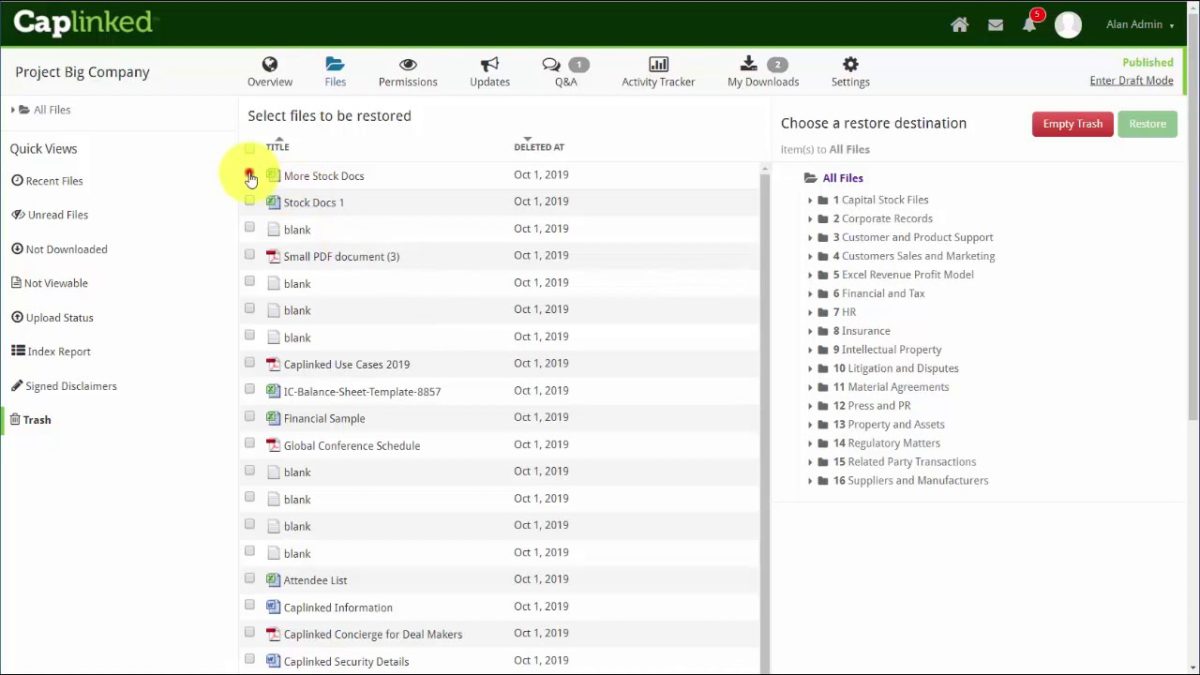Nothing helps in the management of virtual documents and business transactions as much as special digital repositories called virtual data rooms. They are now in circulation in many companies as they help simplify employee work and increase productivity. Caplinked is one of the leading virtual data rooms founded in 2010 and headquartered in the United States. VDR focuses on small businesses and businesses that are growing and providing services for successful partnership deals.
Caplinked Data Room – General Information
Caplinked Data Room provides the most comfortable environment to work in as it has a user-friendly and simple interface. VDR allows both internal and external collaborators to easily use their space and work together on projects, share confidential data, or close deals with all the steps leading up to it. The administrator can create separate rooms in a couple of clicks and store either individual documents for individual milestones or projects, and launch a group of users who can work on them there.
Caplinked has a user-friendly dashboard so you can easily keep track of all notifications, contact information, messages, and activities. Thanks to its collaboration features, you can share email notifications securely, keep track of updates and changes, and set up subject experts or administrators so they can answer questions from other employees in the Q&A section.
Security features like digital rights management and document collaboration controls are also available in the caplinked data room so that all sensitive data remains intact.
Main Features of Caplinked Data Room
Below we describe the main features of Caplinked provider and how they can affect your company:
- Price
The provider offers a free trial, has a flat rate, and charges about $99 a month for a professional package. It’s best to ask the vendor for all the details.
- Flexible workflow customization
As mentioned, the program is able to support your company. Throughout all phases of the transaction. So you can create separate data rooms for due diligence, fundraising, and M&A. These spaces are easy to set up and easy to access from any device and any location.
- Comfortable Dashboard
The dashboard allows users to keep track of all activities that occur in the system and makes it easy to access their work areas by allowing them to view notifications, messages from other employees and manage contact information
- Control and Manage Documents
This security feature, though one of the main components of any VDR, is still worthy of separate attention. It allows administrators to control access to view all documents and can prohibit copying, editing, forwarding, downloading, or even screenshotting documents to protect them from data leakage.
- Plug-in-less technology with version control
Manage your VDRs without the need for third-party programs or plug-ins. Instant sync allows you to change the version of a document on your desktop as soon as it’s changed inside the space, and vice versa. The version control function allows you to keep track of all the changes that have been made to the file.
Some of the disadvantages of the program are:
- High prices for both the basic rate and additional services
- Some users recommend making the interface more thoughtful and smooth
- The question and answer function is confusing and has a small font